CREATING R4ND0M WORLDS
You may have heard about how Minecraft use seed numbers to generate their infinite terrains. This concept is really interesting and I honestly feel that you can deconstruct it and use it in a lot of ways, specially for game development or similars.
As I said at the 1ntr0 page, I'm planning on creating a digital world from scratch, and obviously this generative idea has been on my mind for quite a long time. However, at this point, I have no plans on creating actually infinite places and maps, so I've been looking for easier ideas and concepts using Perlin Noise in order to create my own terrains at my own limits, and I've achieved some results in my two main working softwares, one dedicated to image editing & graphic design, and the other one dedicated to 3D.
So I would like to share with all of you these two results, and I'm gonna start with Blender.
I know that you can use Noise textures in the Geometry Nodes on a subdivided plane to create terrains, but I actually want to develop a 2D workspace to "design" the actual terrain, and actually my first approach to this was on Photoshop, but I wanted to recreate it on Blender since it's free and I know that a lot of 3D artists and developers would (probably) make some really cool stuff with this.
So what I did, is that I've created a procedural material using Python scripts:
I've applied this on a plane resulting in this:
Modifying a few node values, that you can even randomize within the Python script itself, the material will give you a lot of different results.
The "W" input at the Noise Texture Node allows you to insert a seed number.
The script also adds a "Mapping" plus a "Texture Coordinate" node to the material so it allows you to have a lot more control over the generated map.
You can download/copy this Python file on GitHub.
Now, for those who are interested in achieving these 2D maps with Photoshop, you'll need to download the .jsx file on the same GitHub repository linked just earlier. You can create or open any document and run the script by going to "File - Scripts - Browse..." and choosing the file.
The script creates a new folder that contains a marble texture layer, made from scratch with noise (Clouds & Difference Clouds), posterization, a levels layer and then a Gradient Map just to add these cool colors.
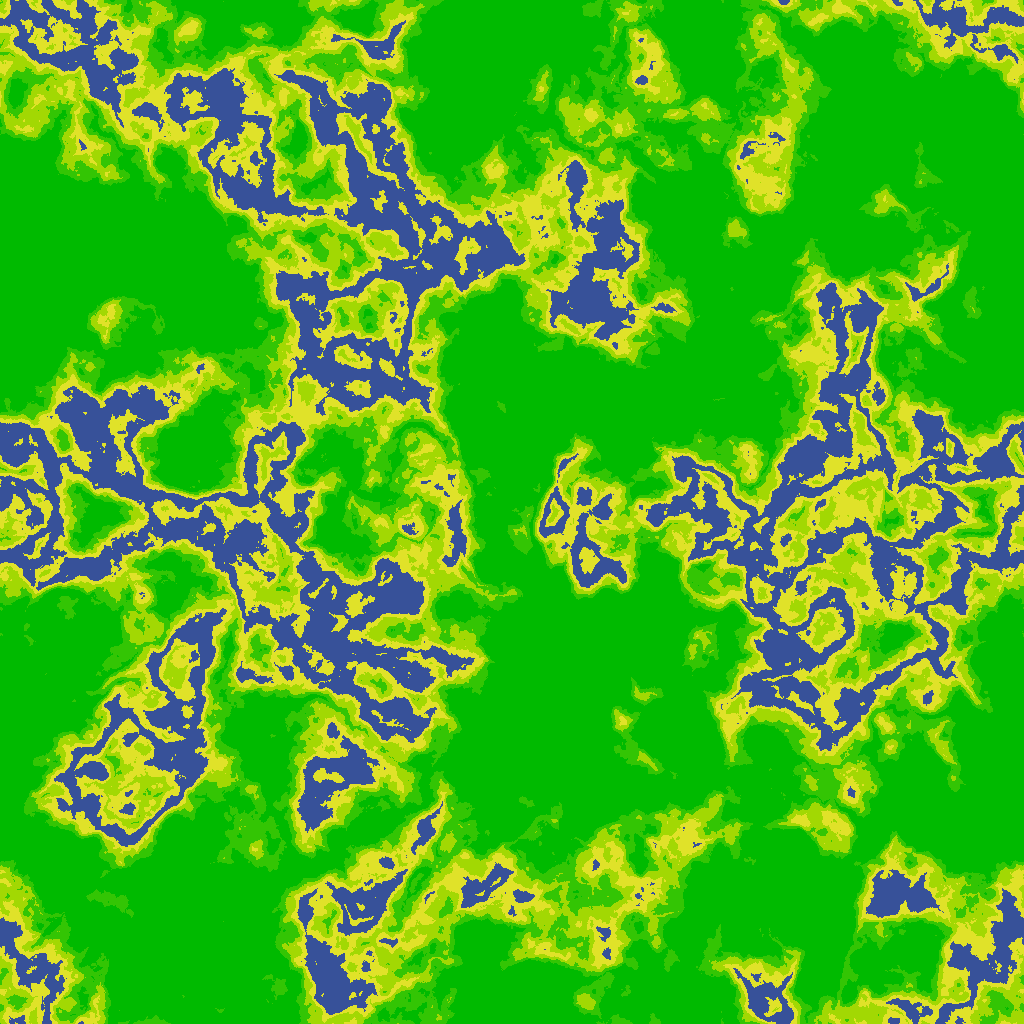
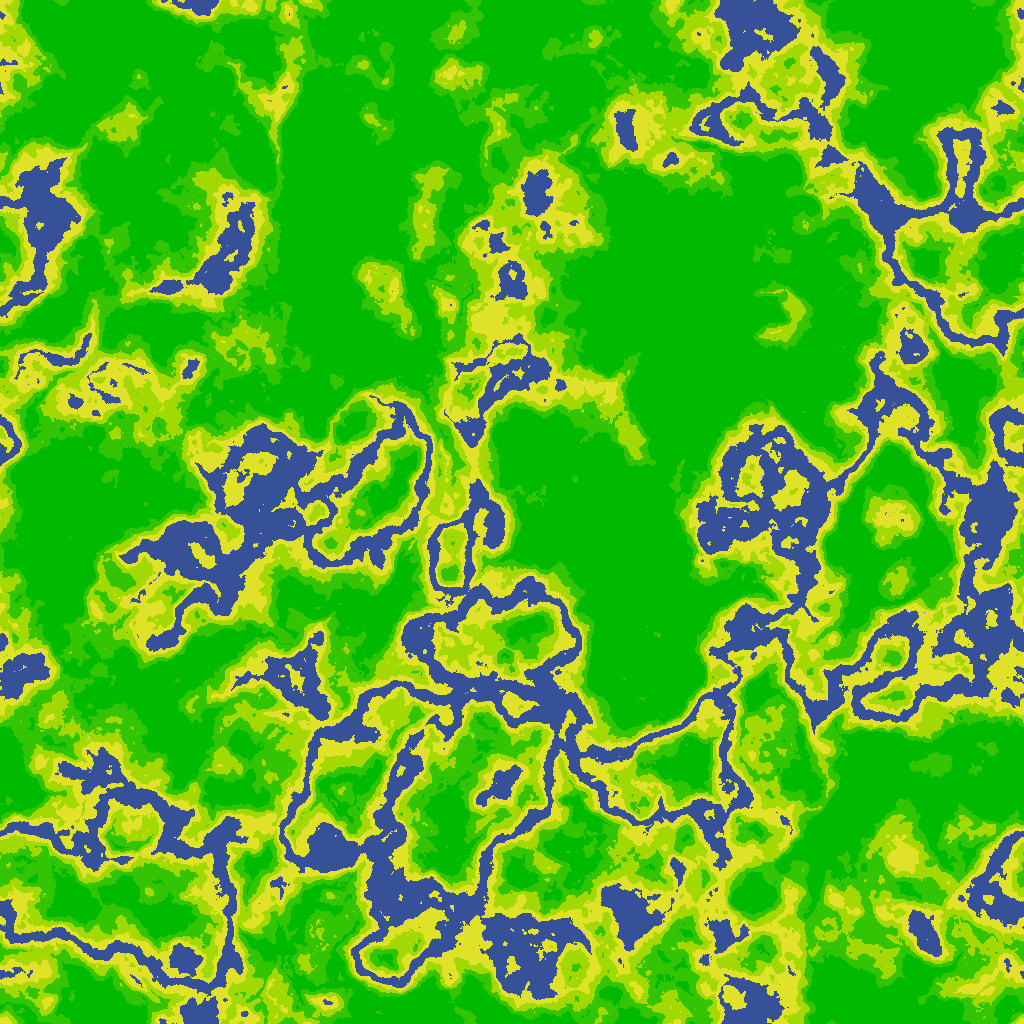
Doesn't matter the size, the folder will create itself, you can of course select the noise layer and scale it up in order to crop a portion of the whole generated map.
Unlike the Blender workflow, here I made a complete random script, so you can't initially control the noise texture.
However, I still hope that you guys find this useful or interesting.
ty for reading.
- Bunny Ash